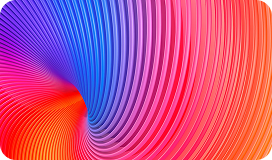
If you are new to Linux and don’t know how to use the terminal, don’t worry. This blog will help you learn how to create a directory (folder) in Linux using simple steps.
Linux is a type of computer operating system, like Windows or macOS. But Linux is free, fast, and secure. Many people use Linux for programming, working with servers, or learning how computers work. You can use Linux on laptops, desktops, and even on phones or servers. If you want to learn tech skills or work in IT, Linux is a great place to start.
A directory is another word for folder. Just like you keep files in folders on your phone or computer, you can create folders in Linux to organize your files.
The terminal is a black window where you type commands. You can find it by searching for “Terminal” in your system.
Now you know how to create a directory using the Linux terminal. It’s simple, fast, and useful.

comment Lorem ipsum dolor sit amet consectetur adipisicing elit. Asperiores, fugiat.

comment Lorem ipsum dolor sit amet consectetur adipisicing elit. Asperiores, fugiat.